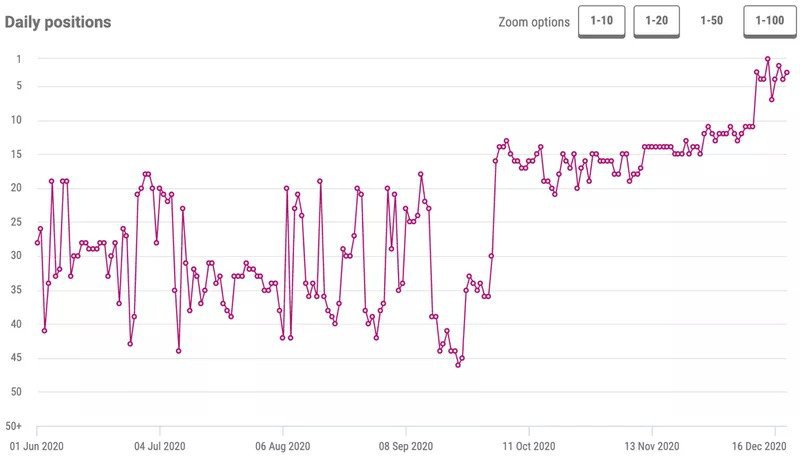
Let’s be honest, SEO is not always easy. Some websites are harder to get results for than others, and it’s often hard to predict when results will kick in.
That’s why looking for SEO quick wins is so appealing.
Yes, sometimes results can come quickly.
But more often than not, you’re looking at a good 6-12 months before you start seeing an impact from your hard work.
So how can you get results quickly?
What are the little quick wins that are going to make your clients or bosses realise they made the right choice hiring you?
We’re about to break down 9 quick wins you can jump on for quick results.
Even if you just use a few of these, you’re going to be driving more clicks and/or revenue… fast!
Click Here: Take the SEO IMPACT SCORECARD to identify opportunities for impactful results!
Without further delay, let’s dive in.
1) Do the Basics
OK, this first one might not have been what you were expecting
But before you close the tab, bear with me.
As obvious as it sounds, so many people skip this.
A lot of people are so focused on the next ‘advanced tactic’ or buzzword, like Core Web Vitals, that they often neglect the basics.
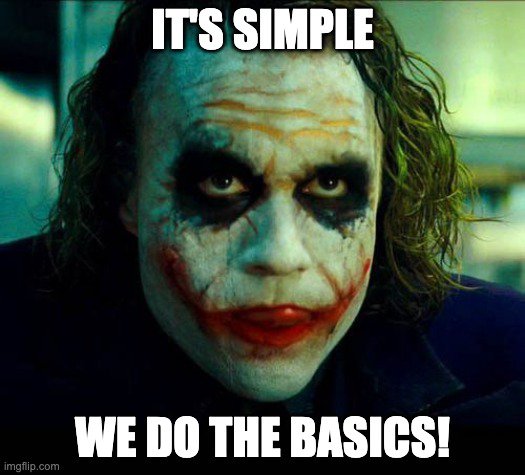
- Title tags
- Header tags
- Internal linking
- Content quality
…and so on.
How to get quick wins from SEO basics
The quickest way to get some wins from these basic elements is using a few useful SEO tools.
First, run a quick crawl with your favourite crawler. Something like Sitebulb.
Then look at the internal URLs only and make sure you have columns for your title tags, H1s and meta descriptions.
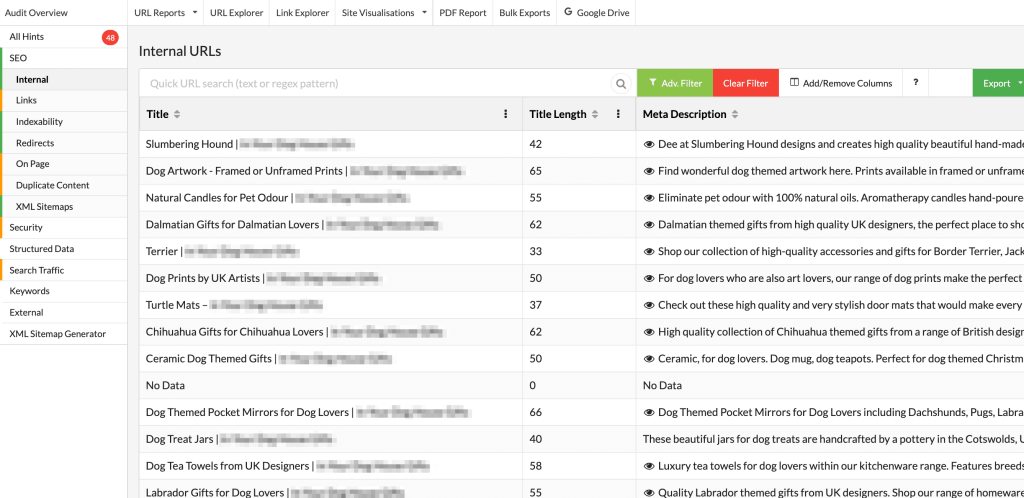
You then have a choice.
Export these to Excel/Sheets or do your filtering from within your crawler.
You can then start to filter by your priority pages.
For example, for an ecommerce site, these may be the categories and sub-categories.
Filtering by these will make it easier to scan and look for title tags and H1s so that you can look for the poorly optimised ones.
I know, scanning them manually doesn’t sound very technical or advanced but I did say we’re starting with the basics here.
You could easily find quick wins just from doing this.
You could also export the title tags that are too long (as well as missing H1s and meta descriptions). Again, sorting these out and optimising further could be another quick win for those pages.
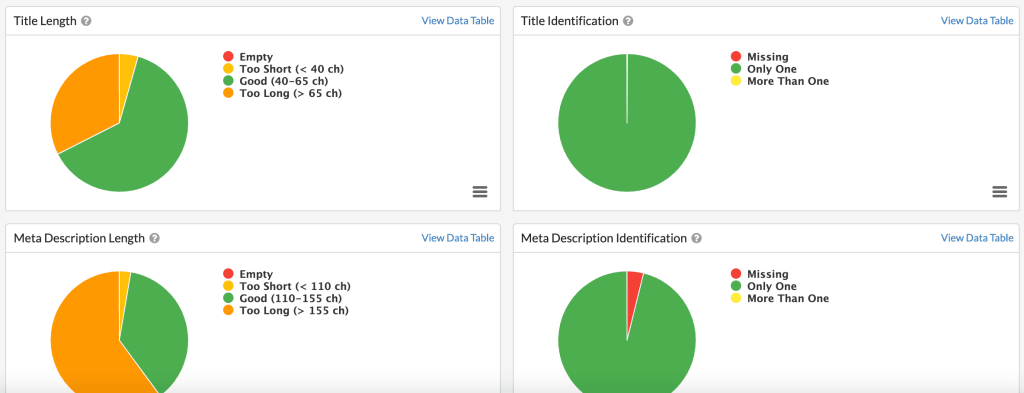
When it comes to internal linking, see quick tip #9 for a few things to do for some internal linking quick wins.
The next quick win mentioned above is content quality.
But how do you know when your content quality needs improving?
Well, you could just start by manually comparing your content to what’s already ranking on page one of Google.
Is your content as good, if not better, than those pieces of content? If not, why not?
Don’t aim to make mediocre content. Aim to make something better than everything else on page one.
Another quick way to assess your content quality is using a tool like Surfer.
You can run quick content audits on ranking pages for your selected terms, to see how well your competitors are optimised.
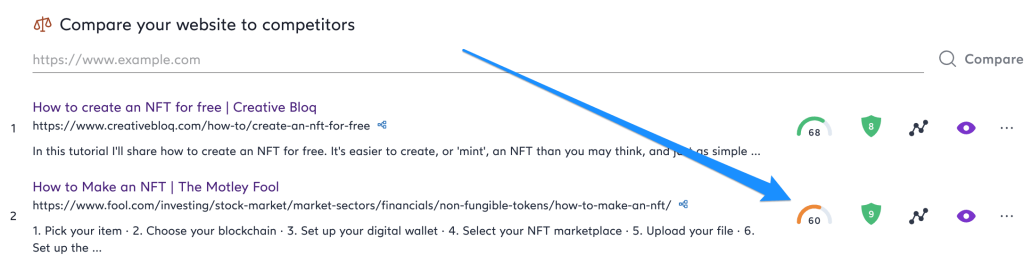
You can then use Surfer’s Content Editor to optimise your own content.
Surfer uses data from Google’s Natural Language API and combines that with data from the ranking pages for a given term. Surfer then makes suggestions about terms to use/write about, headings to include, how long the content should be etc.
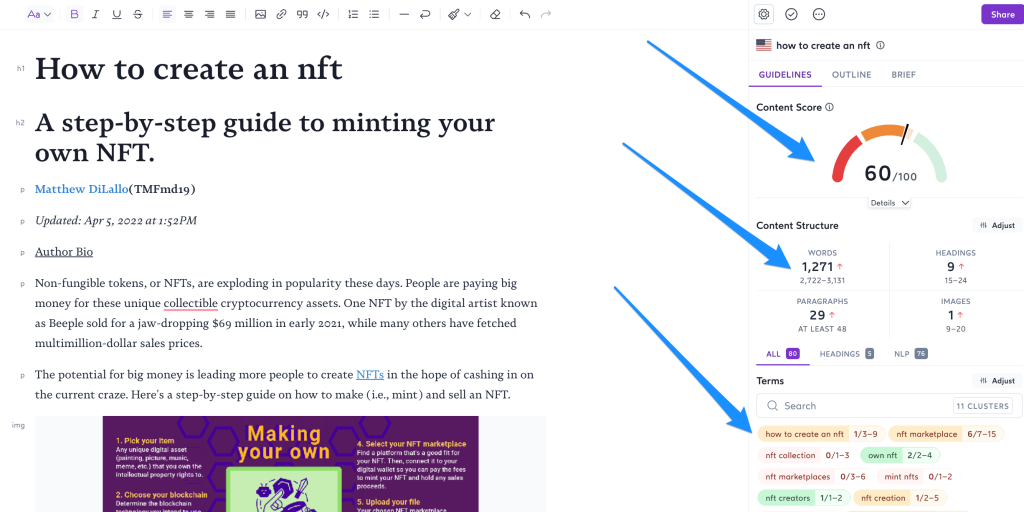
In the example above, the content could possibly do with being a bit longer and more in-depth. There are also a large number of terms, such as ‘smart wallet’, ‘digital art’, ‘gas fees’ and many others, that an article like this should probably be mentioning.
So even if you only use a tool like this as a guide, it can be useful to help ensure you’re covering the topic as a whole.
If you want to learn more about the basics and beyond, check out Martin Hayman’s free SEO course which includes free resources and templates.
2) Low Hanging Fruit
Again this one may seem a little obvious but so many people seem unsure what to do with their low hanging fruit opportunities.
For those who are wondering what low hanging fruit opportunities are, these are basically keywords that are ranking between 4 and 20 in the search engine results pages (SERPs).
The idea behind these is that giving them a small bump could be a quick win in terms of traffic.
Those pages are almost there; they just need a little nudge.
I like to look at positions 4-30 for these as I think those page 3 terms are still great opportunities.
So, how do you find these opportunities and what do you do about them?
Finding low hanging fruit opportunities
The easiest way to find these is using your rank tracker.
In this example, I’m going to be using RankCaddy, as there is a one-click option for these.
Go to your project in RankCaddy.
You can then find low hanging fruit opportunities in two ways.
The first is to click on the ‘Show more stats’ tab and just click on ‘Low Hanging Fruit’.
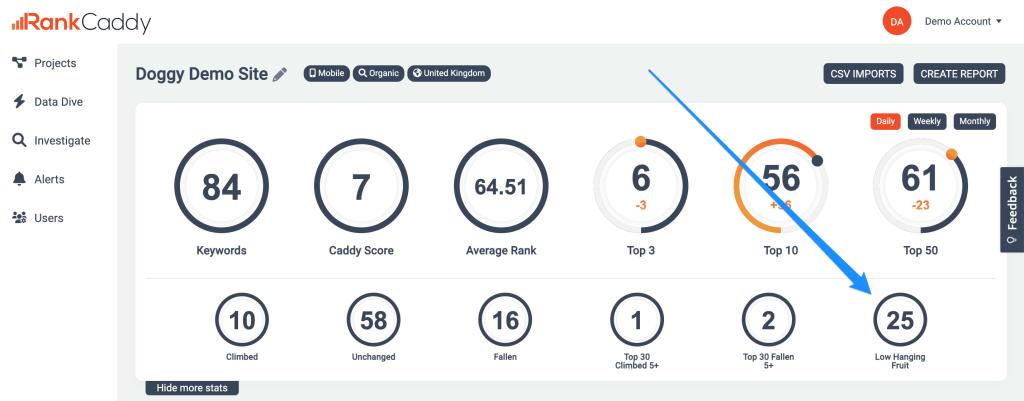
The second option is to go down to the rankings table and choose ‘Low Hanging Fruit’ in the opportunities drop-down. This will filter by keywords ranking between positions 4 and 30.
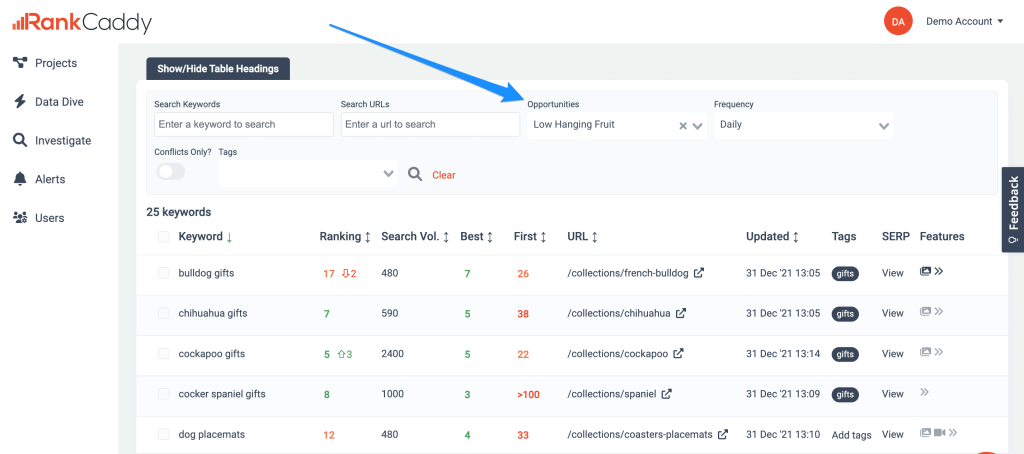
What to do with low hanging fruit opportunities
This is where many people stop.
You have your low hanging fruit keywords, but now what?
There are a number of things you can do here.
Let’s look at a couple of examples:
1) Improve the on-page optimisation and internal linking
You’ve already looked at optimising the basics. Well, this is a good way to find some high priority opportunities to work on.
Look at the title tags, meta descriptions, header tags, internal linking etc. Could these be improved enough to give that little bump those terms need?
2) Improve the content
Be honest… is this content great compared to what’s already on page 1 of Google?
If not, make it great.
Look at what other ranking pages are doing.
Look at what topics and sub-topics they’re covering.
Look at what media they’re using.
And is the intent right? This one is important. There’s no point in trying to rank an ecommerce product page if everything on page 1 is an in-depth article on the subject.
3) Update Old Content
When it comes to content planning and optimisation, SEOs often get trapped in the idea of only thinking about new content.
But what about what’s already there?
Is it performing?
If not, why not?
Particularly when it comes to older, evergreen content, there may be an opportunity to improve that content and get it closer to fulfilling its potential.
Once again, how do you find these opportunities and what do you do with them?
How to find old content to improve
If you haven’t already run a content audit, now may be the time.
But if you’re looking for just a quick way to find some opportunities (this article is about quick wins after all), then just head to Google Analytics or Data Dive in RankCaddy and filter by your content pages (e.g. blog posts).
Then set a filter for your traffic or clicks.
For this filter, you’ll have to gauge what the range should be.
You want to ignore top traffic-driving pages for now.
The lower level of this filter will depend on your metrics. For example, if you have 10,000 pages with 1 click, you’ll want to ignore those for now too.
Narrow it down to the pages that are getting some clicks, but aren’t top performers. Look for the range that looks like an opportunity.
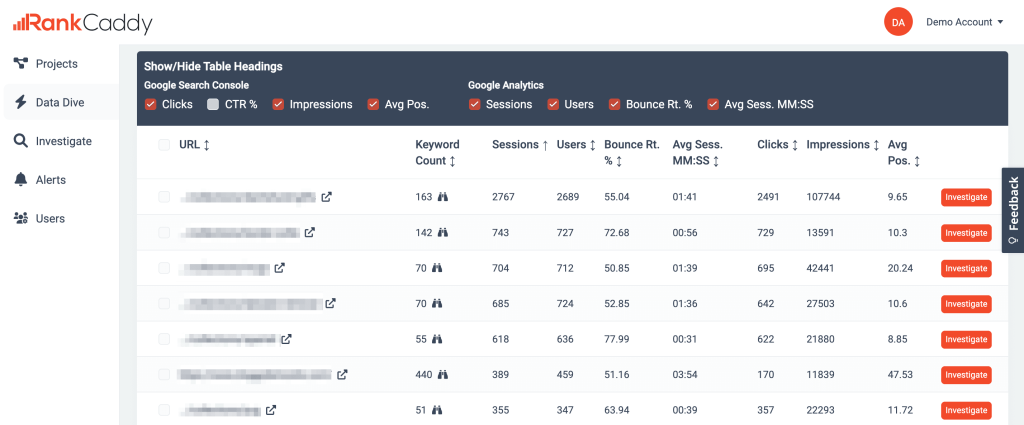
You don’t want a list of thousands of pages to deal with so try to narrow it down to a manageable number.
But remember, some of these will be irrelevant, outdated or just a waste of time so you’ll be ditching some from the final list anyway.
If you want to dig a bit deeper, look for content that was doing well but has been dipping off more recently.
How to improve old content
You have your list. What do you do with it?
How do you improve the content in that list?
The free method is to start in the SERPs.
Look at page 1 of Google for the main term you’re optimising for.
Look at the ranking pages and look at what they’re doing.
Look at their sub-headings and what they’re covering.
Look at the length of their content, how in-depth it is, and the intent.
You need to replicate this approach and improve upon it further.
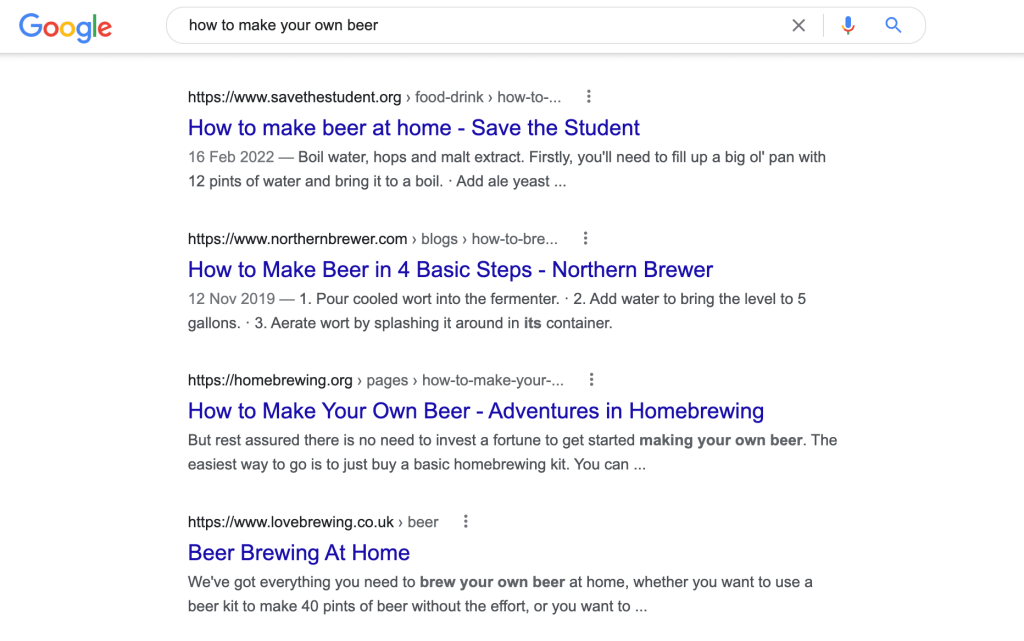
The non-free option is to get the help of a content optimisation tool like Surfer.
As already mentioned, Surfer makes suggestions about terms to use/write about, headings to include, how long the content should be etc.
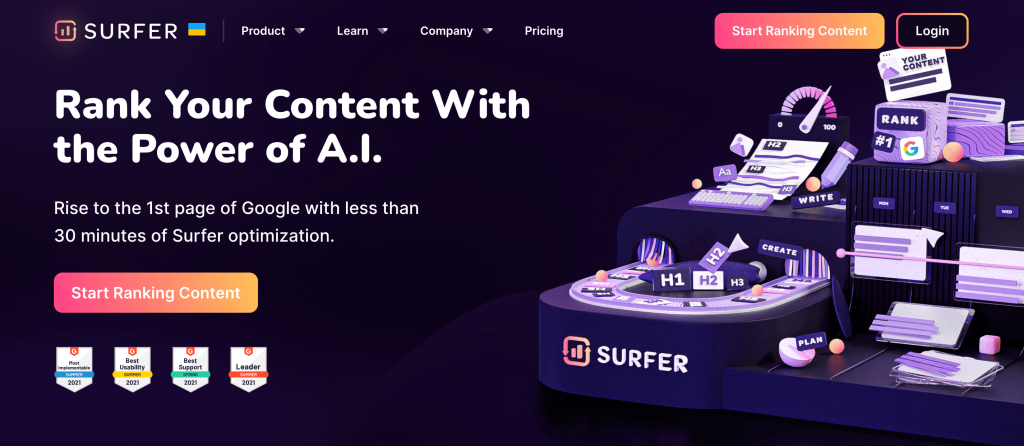
I’m not saying you should rely solely on tools but using a tool like this can help guide your writing and make sure you’re covering all the topics and sub-topics you should be.
Pop your keyword into Surfer’s Content Editor and run the report. It may take a minute or so to run but when it’s ready, you can click through to the report and paste you’re existing content into the editor.
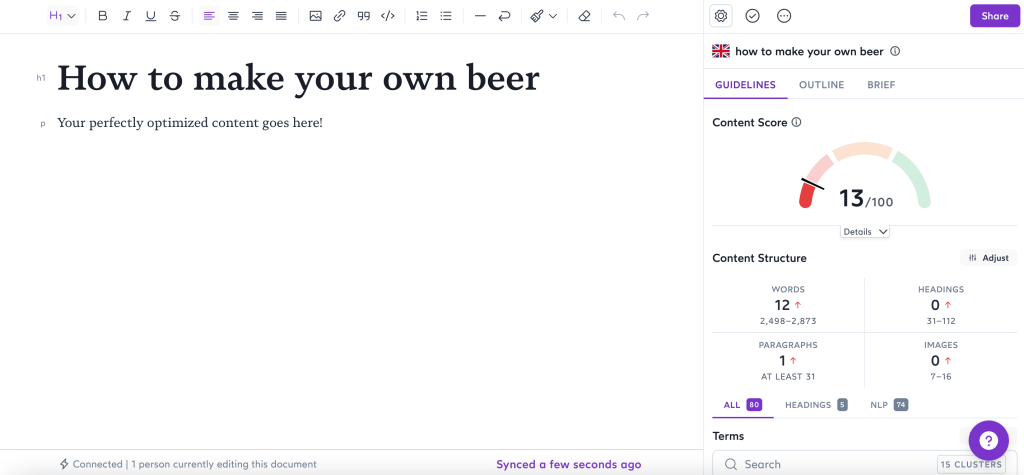
What score does your content get?
How far off the recommended content length are you?
How many terms are recommended that you’re just not mentioning in your current content?
4) Trim the Fat
Do you have waste pages that drive little or no traffic?
Sometimes having too much wastage on your site can send search engines down a path you may not want them to go down.
Rather than focusing on your most important pages, they may be sent down a rabbit hole of hundreds or even thousands of irrelevant, outdated pieces of content.
How to find waste pages
I find the easiest way to find waste pages is by using Sitebulb.
Run a crawl using Sitebulb and be sure to connect your Google Search Console in the crawl setup.
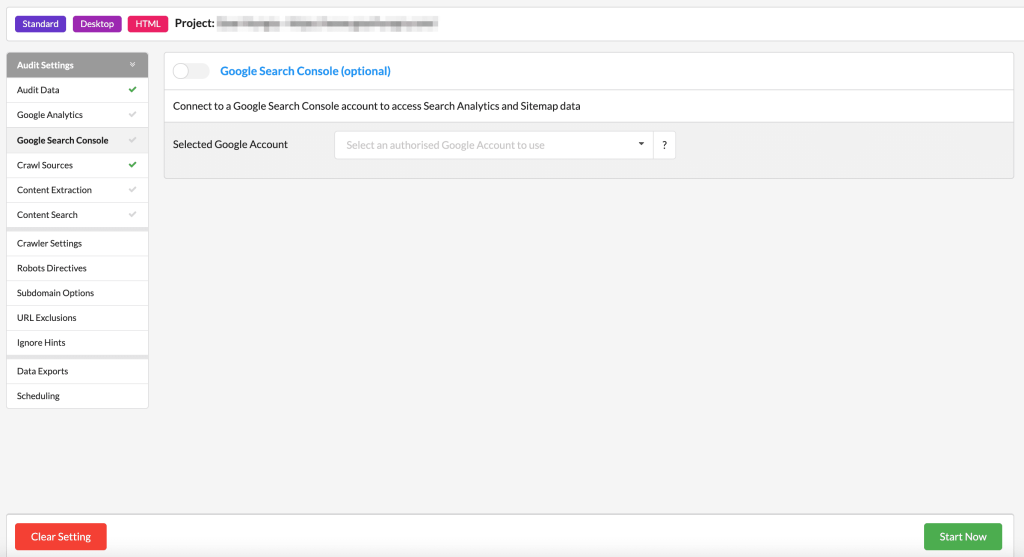
Once the crawl has finished, go to Search Traffic.
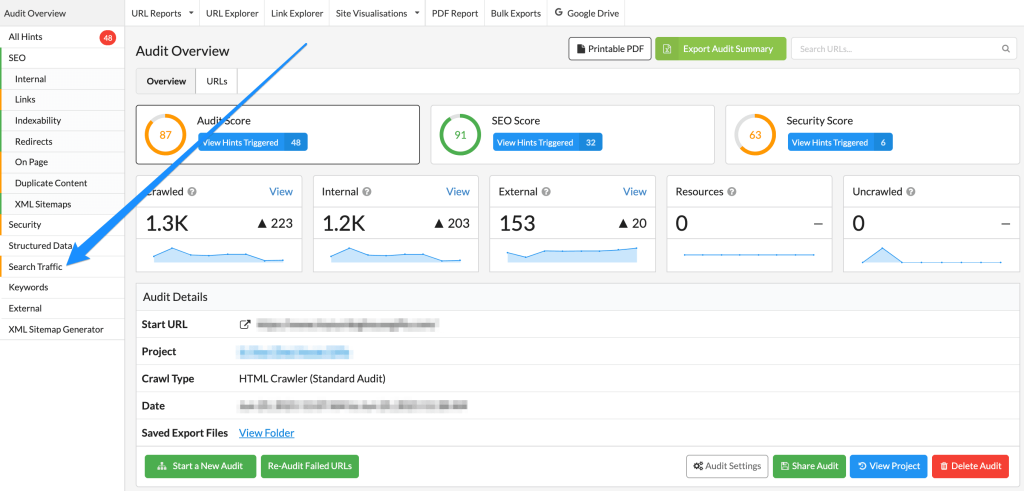
You can then click on the pages that have No Traffic and view or export these.
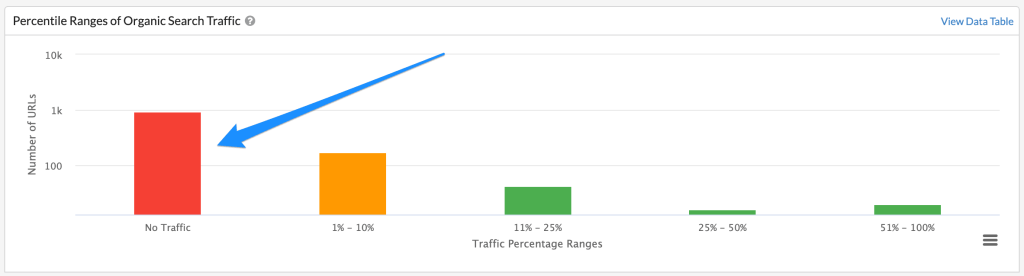
Look for waste pages.
Which pages are irrelevant or outdated?
Which pages have potential and could be improved.
What to do about waste pages
For pages that are irrelevant or outdated, you may want to remove and either 301 redirect these (if there is a relevant page to redirect to) or just let them 404 (just make sure they’re taken out of the sitemap and not linked to from anywhere).
If they have external links, you may want to opt for a 301 redirect rather than 404. If they have internal links, remove them.
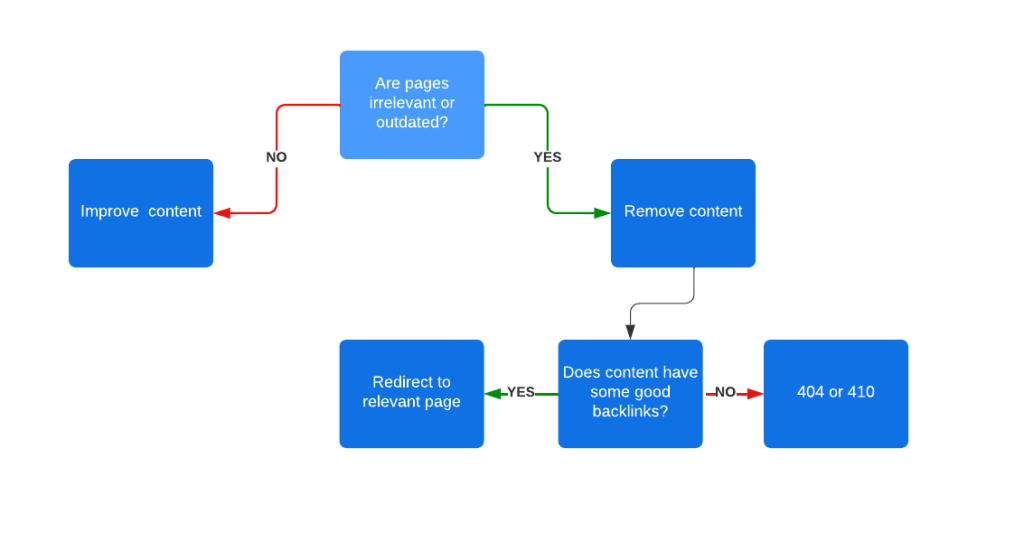
You could also give these old pages a 410 status, rather than 404, to mark them as ‘Gone’. This will tell search engines that these pages have been removed and aren’t coming back (rather than just looking like broken URLs).
5) Stealing Featured Snippets
SEO has traditionally been all about the top 10 results.
Because of this, many people working on SEO campaigns get stuck thinking about just this, and forget about another huge opportunity right at the top of the SERPs… featured snippets.
What are featured snippets?
Featured snippets are featured excerpts of text that are highlighted at the top of Google search results pages. This is commonly known as ‘Position 0’ and usually falls into one of the following formats: Paragraph, List, or Table.
How to find featured snippet opportunities?
Before you can win the featured snippet, you need to find the opportunities you can realistically go after.
It’s not an easy task just to come out of nowhere with a page that isn’t ranking, and suddenly take the featured snippet.
So here’s what you need to do:
- Look for SERPs that have a featured snippet on the page.
- Narrow those findings down to the ones where your site is already on page 1 for that search term.
- Amend the page to optimise for the featured snippet.
Focusing on the opportunities where you already have a page 1 ranking page is going to give you a much better chance of winning the featured snippet.
Now, the above may seem like a lot of manual work but you can actually do this within a couple of clicks on RankCaddy.
Go to your project and scroll down the rankings table.
Click on the ‘Opportunities’ drop-down and select ‘Featured Snippets’ then hit enter or click the search icon.
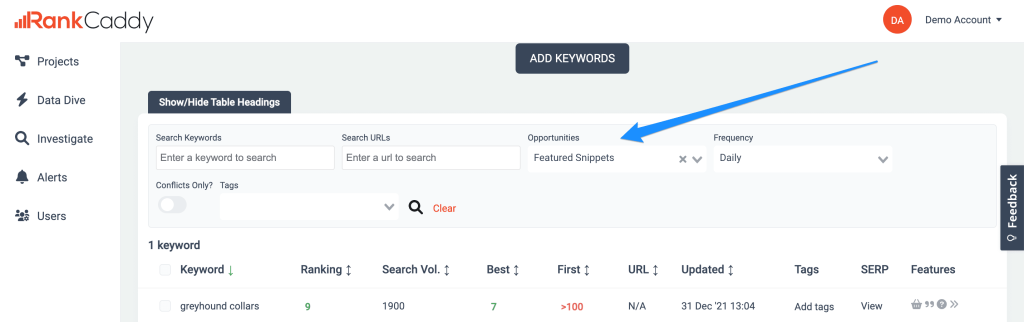
That’s it! You now have a list of opportunities where you have the best chance of taking that existing featured snippet spot.
6) Fix Keyword Cannibalisation Issues
Have you ever experienced when a page is struggling to rank, you dig and dig and dig, yet still struggle to resolve whatever is holding it back?
Sometimes the answer to what’s holding it back is as simple as keyword cannibalisation.
What is keyword cannibalisation?
Keyword cannibalisation is when multiple pages on your website are trying to rank for the same term(s). When this happens, search engines such as Google may struggle to decide which content they should rank higher.
This can result in search engines giving a higher ranking to another web page on your site, even if that page shouldn’t be a priority. Keyword cannibalisation also often results in the rankings of all of your competing pages for a search term being dragged down.
This is a real issue and can really hold pages back if not resolved.
So, how do we find and fix these issues?
How to find keyword cannibalisation issues
To find keyword cannibalisation issues, you ideally want to look at the top 100 search engine results and then look for 2 or more URLs from your website.
Doing this manually isn’t practical here, so you’re going to want to find a tool that properly checks for keyword cannibalisation issues.
RankCaddy does this by default so I’m going to show you how to find these issues in just a couple of simple steps.
In your RankCaddy project, scroll down to your rankings table and filter by Conflicts Only.
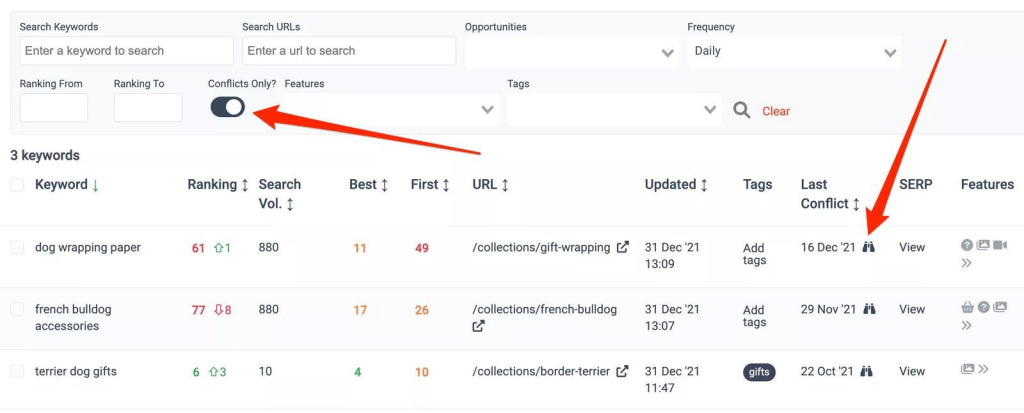
A new column will appear with the ‘Last Conflict’ dates.
Click on the binoculars next to the ‘Last Conflict’ date and look at the conflict graphed over time.

You can then start digging into what pages have been conflicting, how much and when.
In the above example, two pages have been conflicting and bouncing in and out of the rankings.
You can also see that they’re both struggling to rank for this term.
Fixing this issue could be a quick win for this page.
How to fix keyword cannibalisation issues
There are a number of potential causes and fixes for keyword cannibalisation.
First, you need to decide which page you want to focus on for a specific search term.
Which page should rank and what do users want to see?
Look at what’s already ranking and make sure you get the search intent right with the content you want to rank.
It’s then time to consider what the right fix might be for your conflicting pages.
Merge and Redirect
Are the conflicting pages necessary? If they’re not actually needed, then you may be able to merge some of the content and 301 redirect the unnecessary pages to the correct one.
If removing pages isn’t an option, then canonical tags may be another way to signal to search engines what pages should be ranking for certain search terms.
Amending Content
If you do want the conflicting pages to rank and drive traffic, they shouldn’t be optimised for the same term as another page.
They should be unique.
So you could also try amending the content, title tag and headers so that those conflicting pages are more focused on what they should be.
Fix Anchor Text Conflict
Having the same anchor text pointing to different pages can be confusing for search engines and can contribute towards conflict issues.
Ensure anchors are clear, descriptive and pointing to the correct URL.
Twylu is a great tool for finding internal anchor issues that could be causing page conflict. Use the Anchors feature for analysing all of the anchor text in use throughout the site and finding these potential issues.
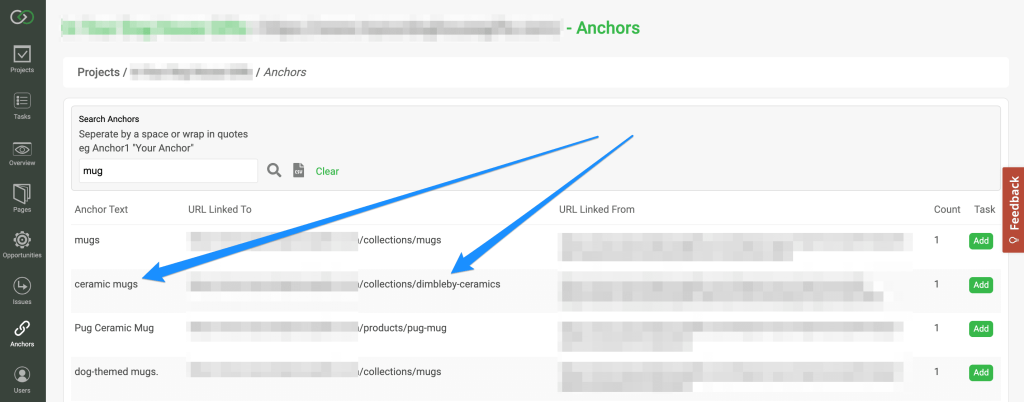
Improve Your Backlink Profile
Your backlinks can also contribute towards keyword cannibalisation.
If you have external links pointing to your conflicting pages, with potentially confusing anchor text, this could also be a factor.
Check your backlinks for these pages and look for potential issues.
If you find any issues, see if you’re able to amend any of the links or anchors.
You could also try to acquire more links with less confusing anchors to send corrective signals to search engines.
This sort of stuff can take time but it does help.
Below is an example of a cannibalisation issue that I resolved for a search term with 100,000 searches per month.
And it wasn’t just the one search term that was helped by fixing this issue.
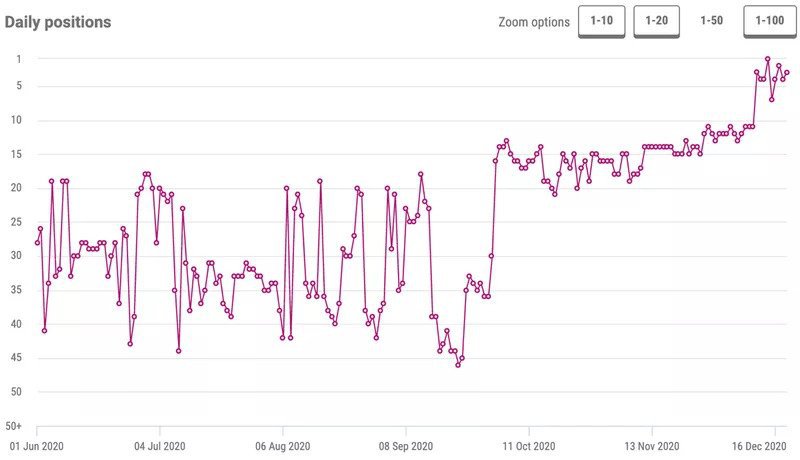
7) Use Search Console Data
Google Search Console is a gold mine of data, but many people just don’t know how to make use of that data.
Let’s look at one simple example of what you can do with your Search Console data to find quick wins.
Look at what terms are driving impressions
This may sound basic but something as simple as analysing what terms are driving your pages traffic can unearth a number of opportunities.
Finding terms you weren’t aware of or hadn’t thought of, might result in opportunities to amend or expand on the existing content (and use some of those terms in the process).
Doing this can potentially drive more long-tail traffic or organic traffic in general to your pages.
You can use filters in Search Console to find these opportunities but RankCaddy’s Data Dive make viewing this data so much easier.
So let’s have a look in Data Dive.
In this example, We’ve already selected the High Impressions / Low CTR filter. We’re then going to click on the binoculars to look at the keywords for the Mugs page.
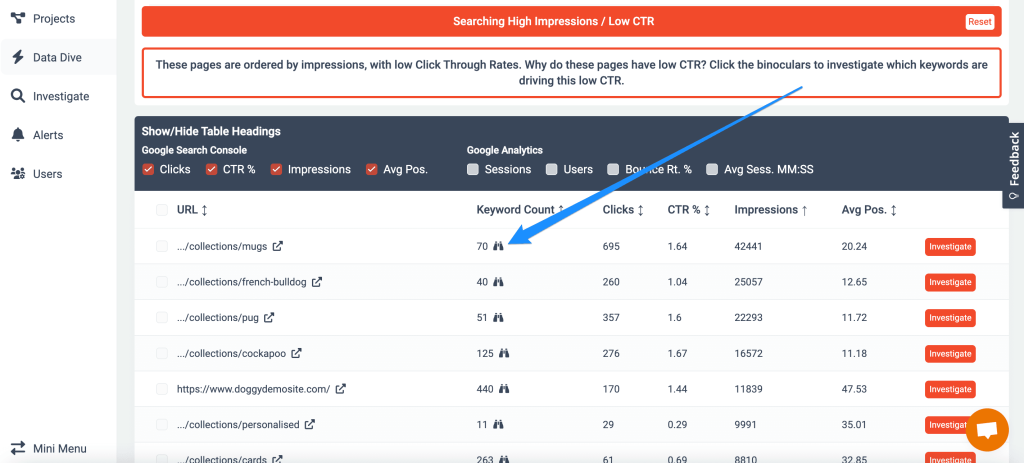
We can now see the terms driving this page impressions and clicks.
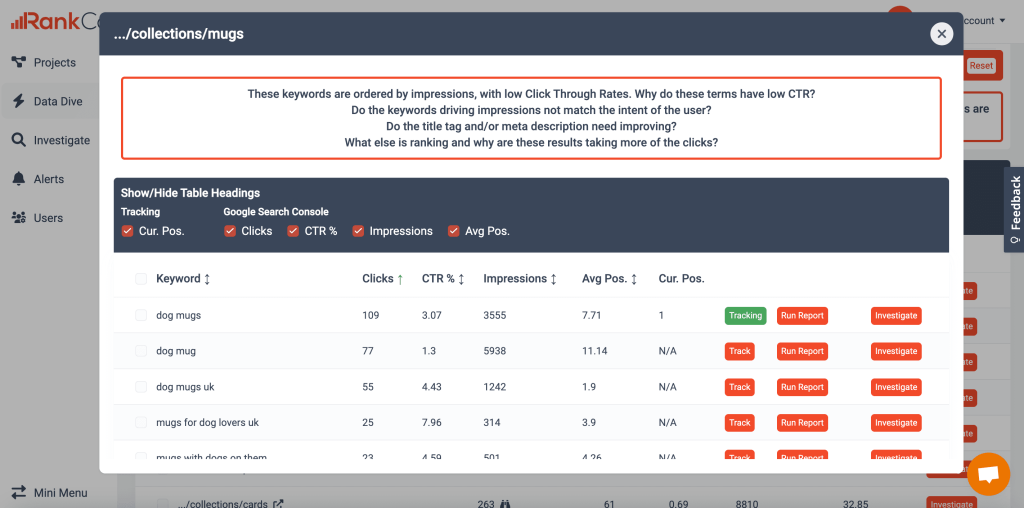
We can quickly see terms that we may not have thought about like ‘dog breed mug’ and ‘ceramic dog mug’.
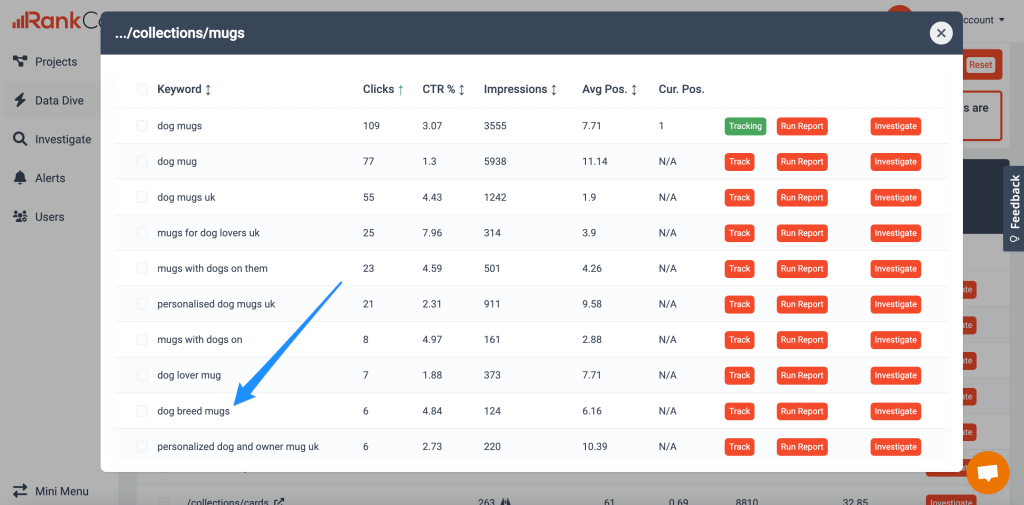
We can now also click on the ‘Run Report’ option against terms that grab our interest, to see where the term is currently mentioned.
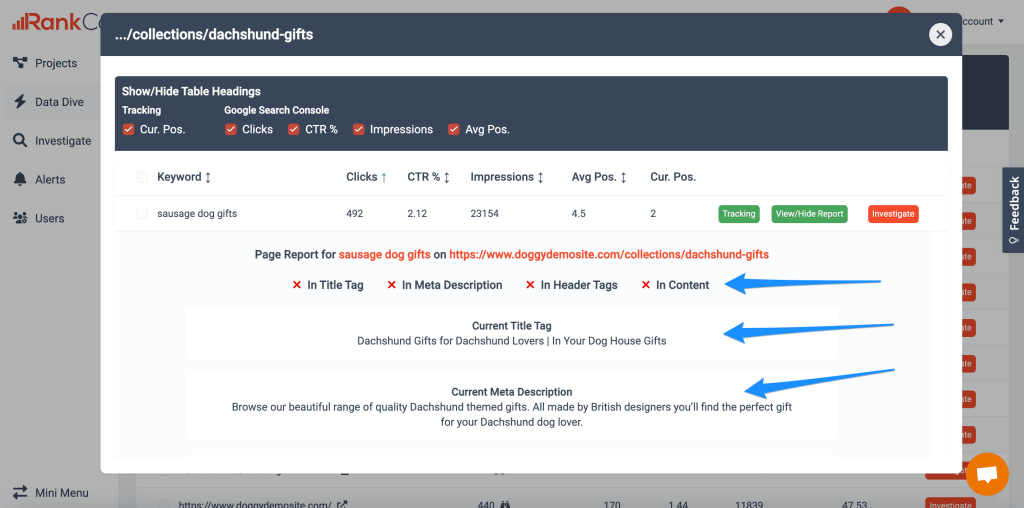
There are heaps of opportunities tucked away in your GSC data. Start getting into a routine of digging into this data.
8) Low CTR Pages
Looking at pages with low click-through rates is another potential big win.
If we look at pages that are already ranking and/or already driving impressions, but they have a low CTR, we only need to improve that CTR to potentially improve the traffic to those pages.
For example, if we look at pages with High Impressions / Low CTR, we have a list of quick-win opportunities.
Why does your page have a low CTR?
You may need to improve the title tag, meta description, check the correct page is ranking (are there cannibalisation issues?) etc.
If the right page is ranking, you could also look for SERP features you could steal.
And are you using the right terms when optimising?
These are all things you can think about when looking to make quick improvements in order to increase your page’s CTR.
How to find these opportunities
There are lots of variations when it comes to these kinds of opportunities.
You can find these in Search Console but you don’t get pages and terms aligned in one view, so it’s not easy to look at these opportunities in one go.
That’s one of the big benefits of Data Dive. See tip 7 for an example of the High Impressions / Low CTR pre-set filter in use.
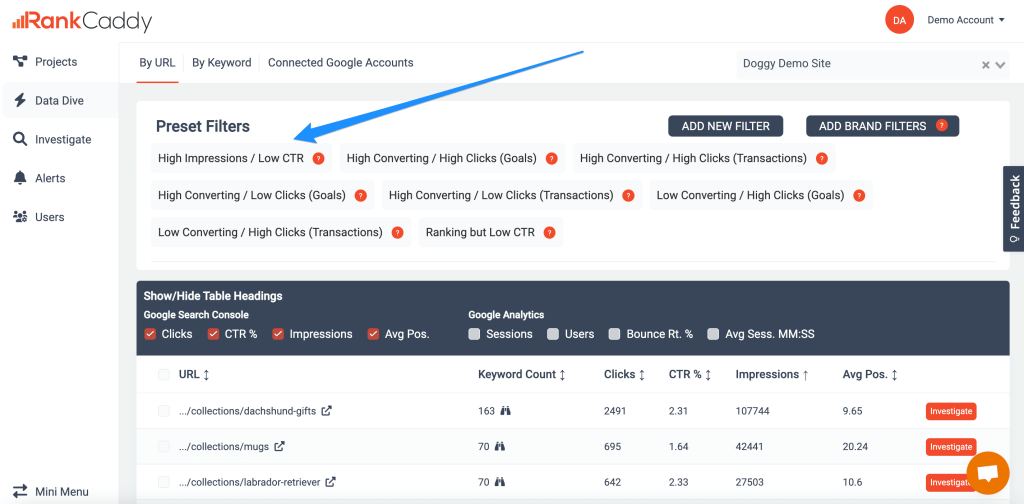
Other variations you can look into
As already mentioned, there are lots of variations when it comes to opportunities like the example above.
Here are a few…
High Converting / High Clicks (Transactions)
There could be an opportunity to drive more revenue here.
High Converting / Low Clicks (Transactions)
Why do these have low clicks?. We know they convert, so could we drive more revenue to those?
Low Converting / High Clicks (Transactions)
Why are these low converting? Is there an opportunity to do some CRO work here and improve conversions?
All of these opportunities can be found with one click in Data Dive, using the preset filters.
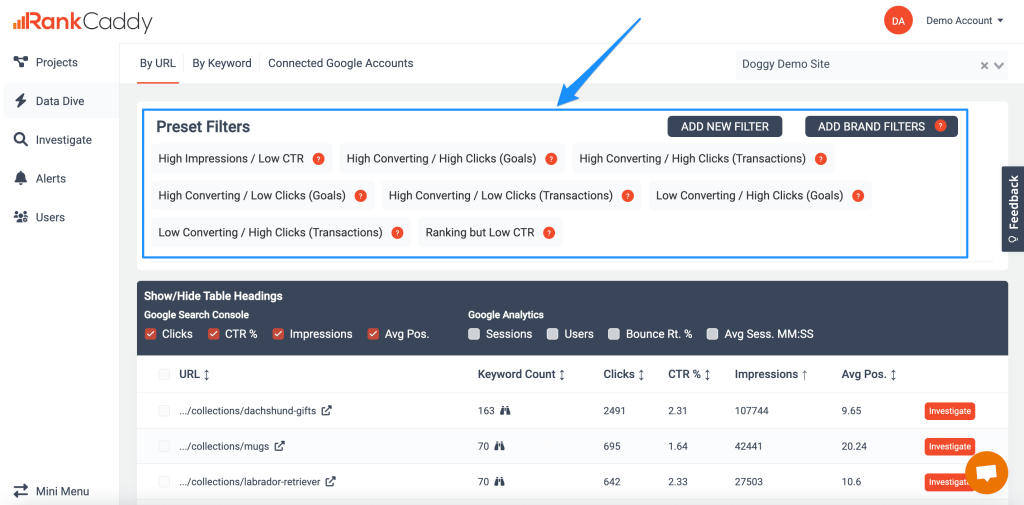
9) Internal Linking
Internal linking is another one of those things that is often overlooked but is so important when it comes to SEO.
It’s a good idea to improve internal linking overall, especially for important pages like ecommerce categories. It may also be a good idea to review the nav structure as this can make a big difference too.
But this article is about quick wins, so let’s start with those. Here are a few quick wins when it comes to internal linking:
Low hanging fruit
Start by improving internal linking for low hanging fruit pages.
Go to RankCaddy and click on ‘Show more stats’. Then click on Low Hanging Fruit’.
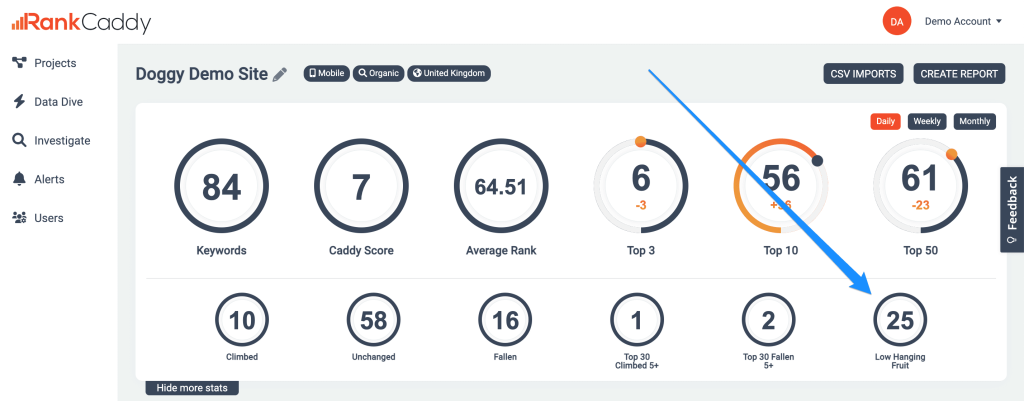
This will give you a list of low hanging fruit opportunities. These are terms ranking positions 4-30. They just need a little bump to get their associated pages driving more traffic.
Start with these.
Link from authority pages
One simple internal linking quick win involves leveraging existing authority within the website.
The most authoritative pages of your website will have links from external sources. You may be able to pass on this link equity strategically to other pages using internal links.
Order your pages by the number of referring domains and you’ll have a list of your potentially most powerful pages.
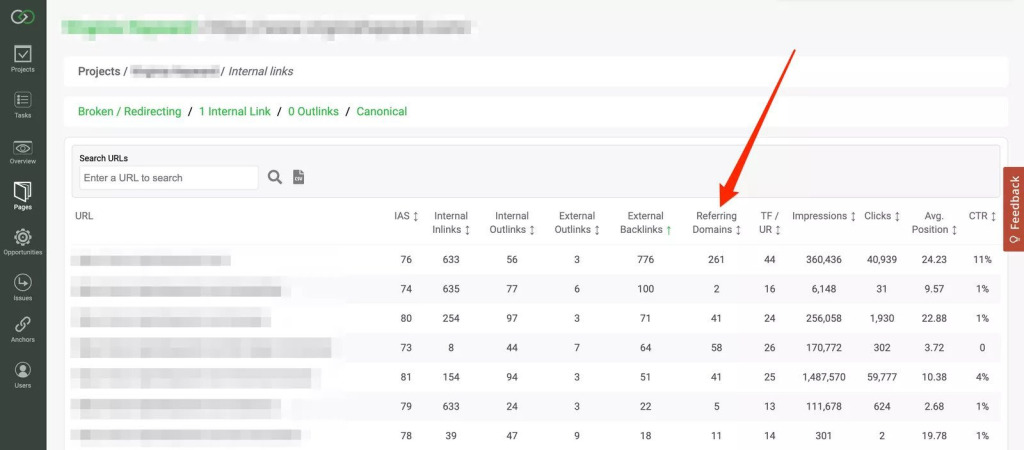
Just be sure to only link to and from relevant pages. This is really important.
Check anchor text
As mentioned in tip number 6, anchor text used incorrectly can potentially cause conflict issues.
However, as well as sorting these potential issues, it’s also worth looking for general areas for improvement when it comes to anchor text.
Do you have a lot of poorly optimised anchors, like ‘click here’, ‘read more’ or other generic, uninformative anchors?
Amending these could help improve signals to search engines when they’re crawling your website.
Head to your important pages in Twylu and scroll down to ‘Incoming Links’.
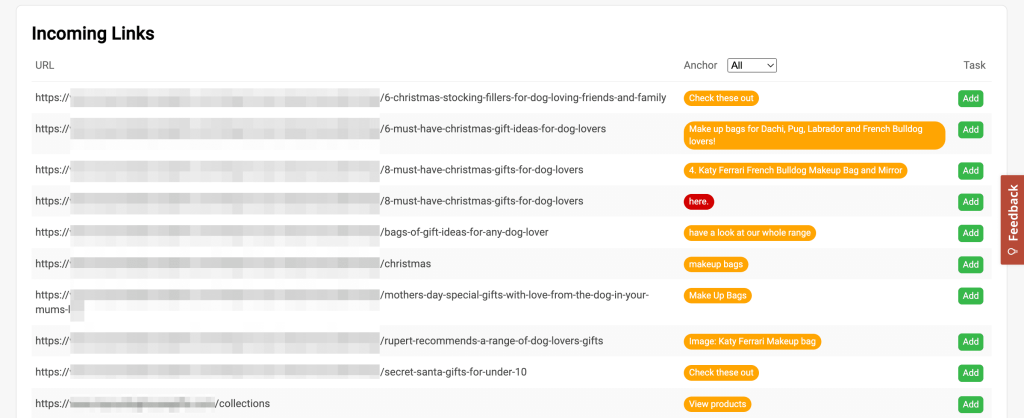
Review the existing anchor text being used.
You can also filter these by ‘Poor’ anchors to immediately view incoming links using poor generic anchor text.
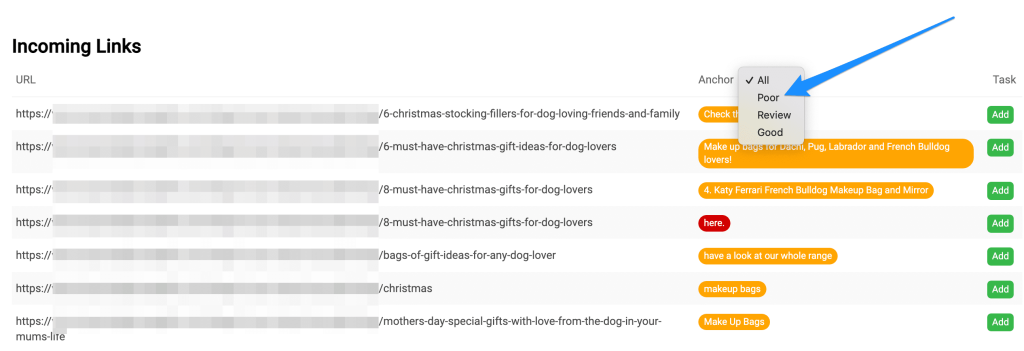
Anomalies
Another potential quick win is looking for internal linking anomalies.
Look at the number of incoming and outgoing links for your pages, and look for anomalies in linking numbers.
For example, are there potentially important pages with only 1 or 2 internal links pointing to them?
If so, improve these by looking for relevant opportunities to internally link.
You can find anomalies like this with one click in Twylu.
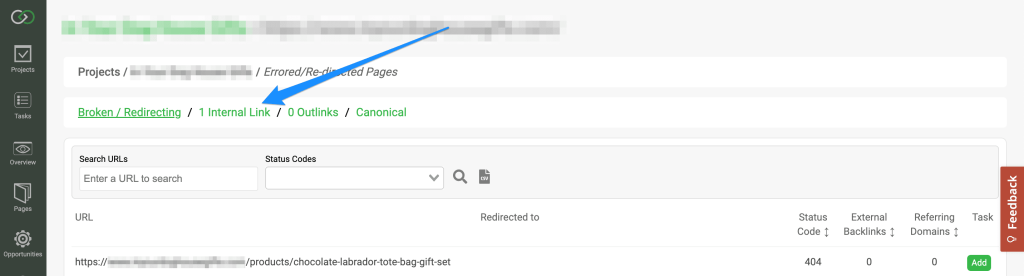
Additional internal linking tip
Here’s one quick bonus tip that everyone should be doing:
Every time you add new content, look for internal pages to link TO
AND look for old content to link FROM
Conclusion
There you have it. If at least one of these 9 quick wins doesn’t drive results, then there may be bigger issues at play. But hopefully not. Hopefully, you can start using some of these tips to drive some big wins… fast!
Click Here: Take the SEO IMPACT SCORECARD to identify opportunities for impactful results!