Keyword research is vital to any SEO strategy. Understanding what your users are searching for, the search volumes of your targeted keywords, and the types of content they expect to see for a given query is vital. This ensures your site gives them the experience they need and increases organic traffic. If you’re new to keyword research, or you just want to refresh your processes for an ever-evolving search landscape, we’ve created a handy keyword research template to make it a doddle.

Whether you’re searching for specific keyword phrases for optimising an e-commerce site or looking for keyword ideas to create content, it all starts with solid and thorough keyword research. If you want to jump straight in, download our keyword research template from the button below.
Download the Free Keyword Research Template
If you’re looking to learn how to undertake killer keyword research, and how to use the free template, then read on! We’re going to cover the basics such as identifying keywords, determining which metrics matter, understanding search intent and more. We’ll also talk you through additional elements of organic search such as Auto-suggest, SERP features like People Also Ask and Featured Snippets, Supporting Content ideas, utilising Google Search Console, and undertaking a keyword gap analysis.
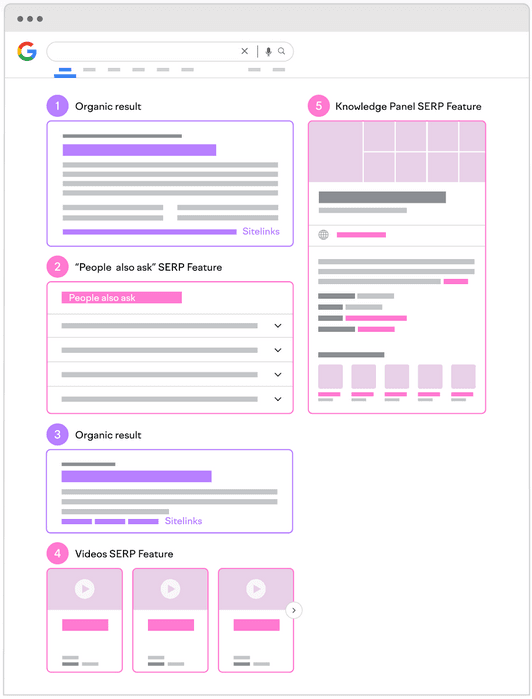
Keyword Research Process
Our keyword research process can be used with any paid or free keyword research tool. However, paid third-party SEO tools often offer more keyword data, search engine results pages (SERPs) insights, and additional keyword opportunities.
To begin with, you’ll need to determine your seed keywords. These will form the basis of everything you do. The amount you need can vary depending on your niche, but anywhere between 3 and 6 is a good starting point. For a large site, it’s often easier to break this down into categories and undertake keyword research for each.
For example, a major DIY store like B&Q in the UK or Home Depot in the US has multiple categories such as painting, tools, flooring, garden etc. It’s not realistic to adequately cover all of these in one document.
How to choose your seed keywords
On the surface, choosing your seed keywords is simple. If you sell something like flooring, then that should be your first keyword. However, it’s likely that for something like ‘flooring’ you will end up with thousands of matching results which will become unmanageable to analyse and prioritise (although it’s still worth researching these top-level seed keywords).
We recommend also breaking these down into something more manageable such as ‘laminate flooring’ or ‘luxury laminate flooring’. Try to put yourself in the shoes of your customers and what they are likely to be searching for. We recommend breaking these down into separate themes and conducting the initial research for each.
Determining your keyword metrics
Deciding what metrics to focus on can vary depending on your needs and SEO strategy. Do you want to increase search traffic? Or do you want to target the right user? or both? Many different tools offer different metrics but let’s explore the most common.
- Search Volume: The average number of monthly searches for a given query.
- Keyword Difficulty or Competitiveness: A score that indicates how easy or hard it should be for a site to rank for a given keyword. Usually, the higher the number, the more difficult it is.
- Average CPC: The average Cost Per Click for PPC. One of the best ways to determine how much commercial intent a keyword has, a higher CPC in Google Ads means it is more valuable for a company to bid on.
- Organic CTR: A metric used by Moz and some others to indicate how many clicks each keyword is likely to receive. Notoriously unreliable.
- Trend: How the search volume changes over 12 months. This helps you determine the seasonality of certain keywords and plan accordingly.
If you’re researching primarily commercial keywords, metrics such as monthly search volumes, keyword difficulty, average CPC and trend can be important. For informational keywords for content creation, the search volume will still be important, but you may wish to pay attention to keyword difficulty and relevance.
Generally, the best keyword selections contain search terms that have high search volumes and low competition. However, a great way to find keyword opportunities is to identify terms that are unique to your business, but may have less search volume. These will still provide a lot of value.
Understanding keyword types

Understanding which types of keywords to target is as important as the metrics used. For example, somebody searching for ‘black t-shirts for sale’ likely has an intent to buy, so targeting that term with a guide called ‘The History of Black T-Shirts’ is unlikely to rank or get any clicks. Therefore it’s important to match the search intent to the page type in order to give the user the experience they expect. Below are the most common types of keywords:
- Informational: a query where the user is looking for information such as a guide, news piece, or even entertainment.
- Transactional: a query where the user is looking to buy a product or service, or engage with the brand in a transactional way. These are arguably the most common and highest search volume keywords for most organisations.
- Navigational: a search query with clear intent, as the user is searching for a specific website or organisation. Unless it’s your brand, these keywords are very hard to rank for.
Exporting and combining your keyword lists
We recommend exporting all your keywords as a .csv file for use in Google Sheets or Excel. For RankCaddy, use the ‘export all’ link to download all the available ideas and tabs. Many tools such as Semrush, Ahrefs, RankCaddy and more allow you to filter by questions, keyword types, People Also Ask and Auto-Suggest to streamline and make the process more efficient.
We recommend grouping these into themes for ease of analysis. For example, if you’re researching menswear, you might wish to break it down into themes such as jeans, shirts, jackets, t-shirts etc.
Google Search Console
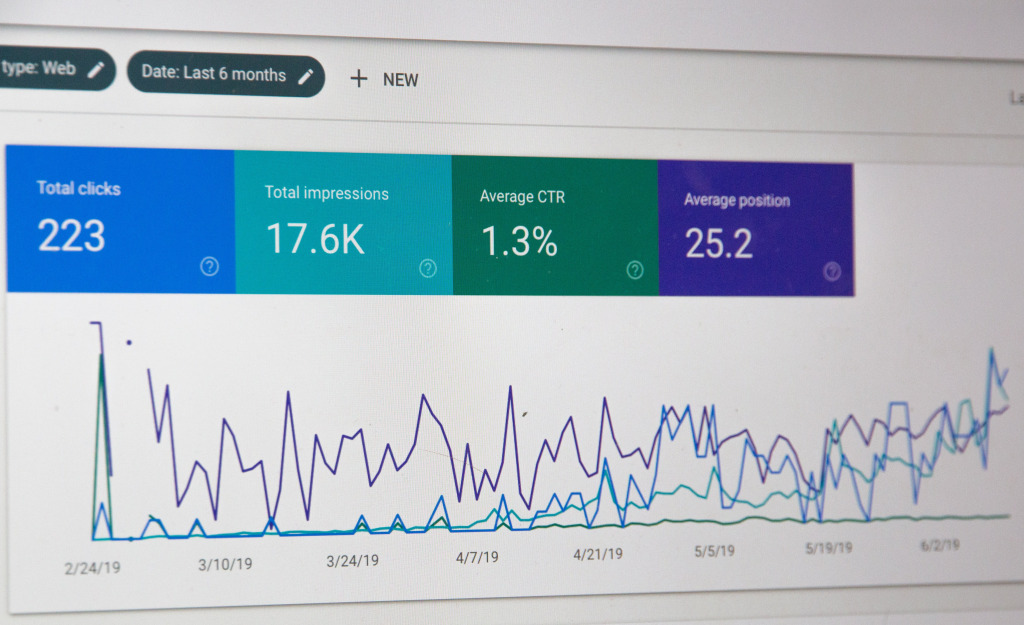
An important element of keyword research that a lot of people overlook is utilising your own data at the same time. Google Search Console shows you which keywords you are getting impressions and clicks for, as well as the CTR and your average position. This can be a good starting point to understand where your site is already performing well, and where you can focus your efforts to expand.
Keyword Gap Analysis
A final element of keyword research that can highlight areas to focus on and improve is keyword gap analysis. Although keyword rankings are not a foolproof measure of organic performance, they can give you an idea of how your competitors perform in key areas.
Using our menswear example again, if you can see that several of your competitors have a category for ‘denim shirts’ that ranks, and you don’t, an action could be to create that category with that target keyword.
So now we have the basics down, let’s explore how to use the Keyword Research Template.
How to use the RankCaddy Keyword Research Template
In this section, we’ll explain how to use each tab of the template. It doesn’t matter which keyword tool you use, you’ll be able to adapt this accordingly.
When you open the template, you’ll be greeted with the ‘All Keywords’ tab. We recommend this is where you copy and paste all of your exports from your seed keywords so you have an entire list in one place. This will serve as your backup sheet with all the raw data. We recommend deduplicating this list, but other than that, leave it as it is.
The GSC Query Data tab is where you paste and analyse your GSC export.
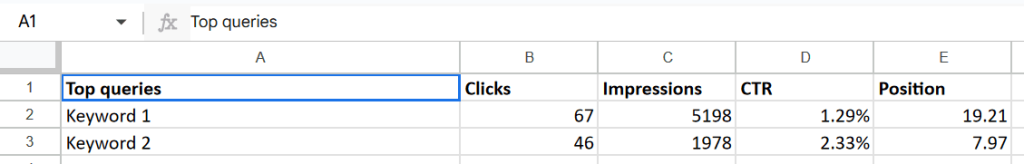
The Category Keywords tab contains your seed keywords and provides a top-level overview of each category. For example, if one of your seed keywords was ‘men’s shirts’, you can see the search volume for that given term, as well as the CPC and the average ranking position of your site for the associated keywords.
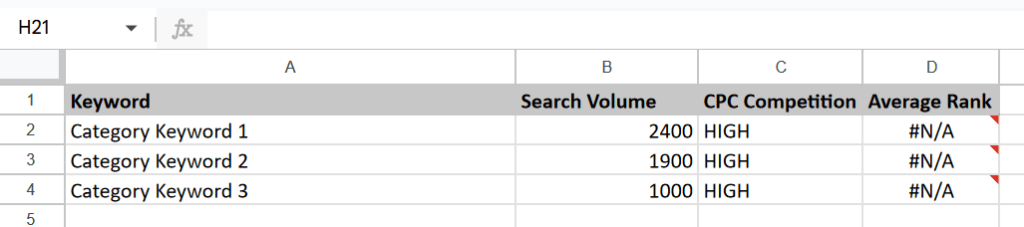
The different Theme tabs contain the various keywords exported from RankCaddy or your chosen tool:
Questions – This contains all the keywords that contain question words such as are, can, how, what, when, where, which, who, why, will. Great for understanding users’ questions and problems.
Popular Filters – This contains all the keywords that have commonly used words in them such as alternative, best, examples, reviews, top etc. Great for understanding what types of content and information your users are looking for.
People Also Ask – This tab contains an export of all the People Also Ask questions displayed in the SERPs. RankCaddy provides 3 levels of questions but if you’re using alternative tools, the Scraper Chrome extension can export these for free. Great for understanding the related content that Google values for a given query.
Auto-Suggest – Like PAA, this contains all of the Google Auto-Suggest options provided by Google when a user starts searching. Also great for understanding the related content that Google values for a given query.
Supporting Content Ideas – a RankCaddy exclusive, we look at your competitors to see what pages they have ranking that are related to your seed keyword. This is a great place to find your own content inspiration. Whether it’s to optimise existing content, target a featured snippet or to create new landing pages, you’ll already have the search terms at hand and ready to go.
Finally, the Content Plan tab allows you to bring all of this data and inspiration together in one place to make a real difference to your site. Paste in your keywords and other data before coming up with a content idea. It could be a blog post, a guide, an expansion of category content, inform an FAQ page, or even to create video content.
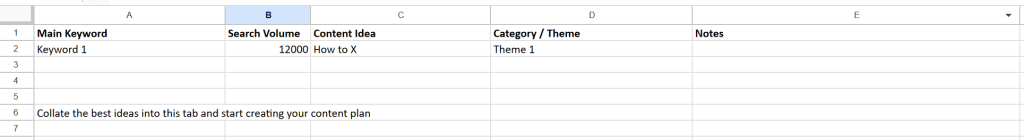
Using RankCaddy, within the all Keywords tab of the Content & Keywords section, you can click the book icon next to the magnifying glass of each search term to generate 10 AI-suggested article titles.
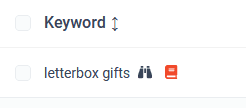
What is the best keyword research tool?
Your choice of keyword research tool will depend on your budget and your general preferences. Most of them all provide the same keyword data and allow you to find keywords with high search volumes. The Google Ads Keyword Planner is probably the best free keyword research tool, but the amount of search volume data it provides depends on your Google Ads spend.
Other keyword tools for finding relevant keywords include:
- RankCaddy (paid)
- Semrush (paid)
- Ahrefs (paid)
- Moz (paid)
- WordStream (free)
- Keyword Surfer (free)
- Wordtracker (free)
That’s it! If you’ve still not done so, download our free keyword research template and get started. You’ll have identified your target keywords and created your keyword strategy in no time. If you have any issues with the template or have any feedback, don’t hesitate to contact us.
